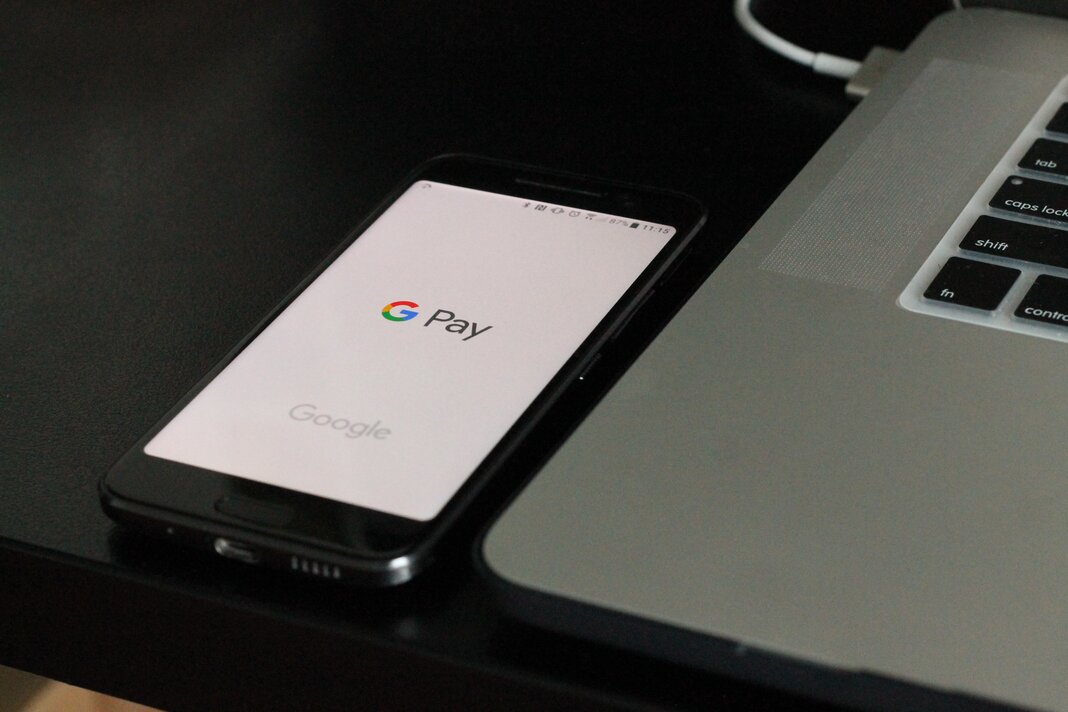Operated by the Ant Financial Services Group, Alipay is China’s most preferred payment method. Functioning as a digital wallet, it has become a popular platform, earning over one billion active users worldwide since its inception. Its growth isn’t stopping anytime soon, especially since various corners of the world house Chinese immigrants, all of which continue to use Alipay as their main mode of digital transactions.
Seeing as it has reached global success, Alipay also is also used by eCommerce merchants and other marketplaces, along with on-demand services. It accepts a wide variety of currencies, including USD, EUR, CAD, and AUD, among others.
Alipay users are allowed to pay via their mobile phones or on the web, via a secure method that requires their login credentials. Funds used to pay for goods and services are withdrawn from their bank accounts or Alipay accounts, ensuring hassle-free and secure payments.
If you plan to target Chinese consumers, hosting Alipay is the best route to go. Supported through Stripe, you’ll be able to gain the trust of Chinese customers from all over the world. Seeing as these prospects are lovers of online shopping, your business venture should be enjoying growth and prosperity. To successfully offer Alipay for your future Chinese customers, here’s a quick guide for you.
How Alipay Works
For on-demand service and mobile payments:
Step 1: Once your customer is ready to pay for the items on their cart, they will be redirected to the payment gateway where they will be free to choose Alipay as their payment method.
Step 2: They will be then redirected to Alipay’s secure platform, where a QR code will need to be scanned. This will then enter the code from the mobile phone, prompting it to redirect onto another secure page.
Step 3: The customer will receive a message notifying them that the payment has been successful. Depending on your website’s mechanism, the customer will be directed back to your site for further browsing.
For web page payment:
Step 1: Upon checkout, customers will be allowed to choose Alipay as their preferred method of payment.
Step 2: They will be redirected onto a secure page, where they will be required to input credentials for verification.
Step 3: Once credentials are successfully inputted, the customer will be notified that their payment has been successful.
How do I deal with disputed payments and refunds?
Given Alipay’s secure nature and authentication methods, there is little to no risk of fraud or unrecognized payments. Your Stripe account will remain untouched, especially since chargebacks cannot happen. However, Alipay users will be promoted by Alipay to directly contact you—should any issues arise, you will be given the option to contact your customers directly.
Refunds, on the other hand, are allowed up to 90 days after the payment. Refunds only take 5 minutes to complete, and Stripe keeps you posted about the refund status. Should the refund process pay, however, you will be compelled to look for alternative options to transact with your customer.
The Magic of A Payment Page Builder
As the world progresses further into the digital age, customers continuously look for ways to make their lives easier and more convenient. As such, it’s only logical that they choose merchants that offer them the very same notion. In an increasingly competitive marketplace, your competitive advantage will come from your customers. You need to make them choose you, and one of the best ways to do that is by offering them the best payment methods possible.
For a hosted payment page you can trust, Payment Page is the place to go. We offer you payment options that help diversify your business, ensuring that you remain competitive and growing even in a tough market. Through our specially designed WordPress plug-in, you can now offer credible and secure options for every customer you wish to pursue. Reach out to us now for more information!