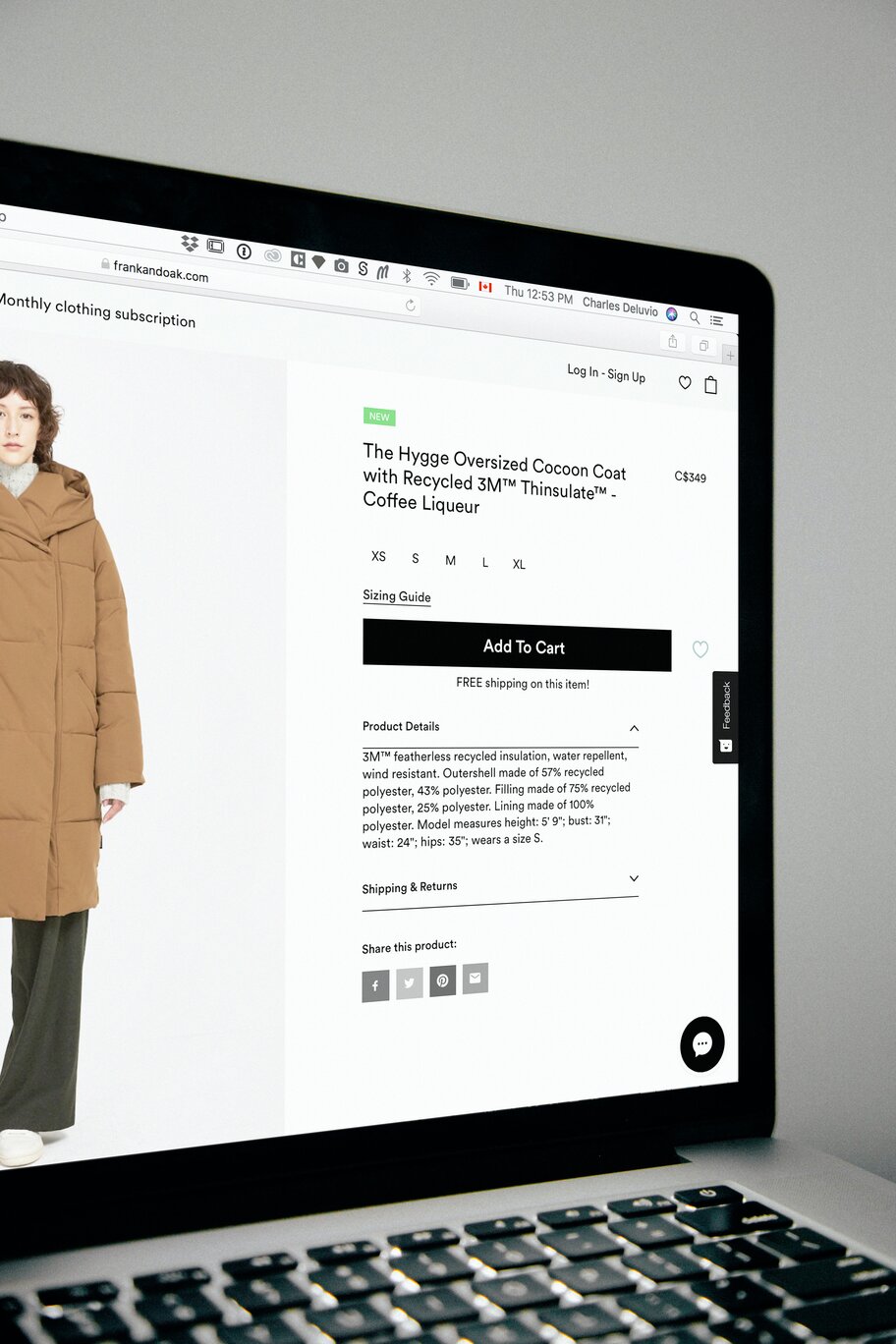When running an eCommerce store, transaction options are one of the biggest factors determining whether or not a customer will go through with their purchase. While website design provides visitors the opportunity to experience your brand and the products they put out, a hosted payment page system will allow them to turn that into reality.
Payment page builders are extremely important for a streamlined checkout process. However, their importance is not stressed nearly enough. Offering a variety of payment options on a clean and easy-to-use payment page ensures that customers aren’t given a reason to leave. In a world where hundreds of other options are available at their fingertips, you can’t afford to lose them.
Bancontact
Bancontact is Belgium’s leading online payment method, in which it is utilized in up to a third of their online transactions. Founded in 1979, they have since been able to expand their reach and create a network for payments that work for the Belgian people. It is estimated that only less than 20% of businesses in the country do not offer the hosted payment page technology and it is reported that 27 million payments were processed in 2015.
Bancontact payment details are normally single use but can be programmed to allow businesses to retrieve the bank account details of customers for subsequent payments to be completed. This can be done with the appropriate mandate authorization and links to the SEPA Direct Debit system for easy access.
Fast Facts About Bancontact
Bancontact is a Belgium-based company that accepts payments via an authenticated bank debit system. Thanks to its customer-authenticated system, this offers safety and security for transactions, providing users with peace of mind. Since it accepts Euro currency, this is best suited for European Union countries looking for a good way to integrate this program with a Stripe payment system. Additional features include an immediate payment confirmation, as well as the ability to handle both refunds and partial-refunds in case of any issues.
One of our favorite Bancontact features is its ability to set up recurring payments through SEPA Direct Debit, making subscriptions incredibly easy!
How To Accept Bancontact Payments Through Stripe
If your e-commerce site has a hosted payment page, Bancontact can be chosen as an option for checkout. There are two potential next steps, the first being when the customer is redirected to Bancontact’s page for payment credentials to be entered, which will notify the customer once the payment process has been completed. After the completion of this process, the customer will be returned back to the business’ site for the order details and other information.
The other potential next step occurs when someone already owns a Bancontact account. First, the option is selected at checkout, then is redirected to Bancontact’s site containing a QR code to be scanned. The user will then enter their pin code and will be given a notification that the payment has been completed and will redirect them back to the business’ website.
These can be integrated into Stripe’s system through proper programming and customization.
What About Disputed Payments?
Thanks to the requirement of bank authentication for payments, the risk of fraud, or other kinds of unrecognized payments is low. This means that there will be no disputes that turn into chargebacks with funds withdrawn from a hosted payment page system (e.g. Stripe).
How About Refunds?
Bancontact payments have a refund period of up to 180 days after the original payment date.
Advantages Of Using Bancontact As A Hosted Payment Page System
The best feature of the application is real-time confirmation and the guarantee of payment. For Belgian residents, this system is familiar, secure, and is extremely easy to use for any kind of customer. Additionally, the mobile application is well-optimized and is well integrated with online and mobile banking.
Advantages For Merchants
Similar to the advantages for customers, Bancontact provides real-time payments that are low to no-risk and is a trusted payment solution by all of Belgium’s major banks. Because of this trustworthy and well-optimized system, sales are a breeze! The automatic enrollment system that utilizes QR codes and the application on mobile to make payments further expedites the process of making a purchase.
Conclusion
Hosted payment pages are important in running an eCommerce business, which is why investing in a premium payment page is worthwhile. The general rule of thumb is that the more steps a customer needs to take to buy something online, the more likely they are to abandon their cart. By utilizing streamlined payment pages like Stripe or Bancontact, the transactions made are easier and will make people think less about buying things from your store.
Payment Page is a premium payment page builder that aims to assist international businesses of any scale craft easy-to-use and hassle-free checkout processes using apps like Stripe. We believe that the biggest factor that hampers an eCommerce store’s ability to sell all over is the lack of proper payment page builders, which is why we are here to help.