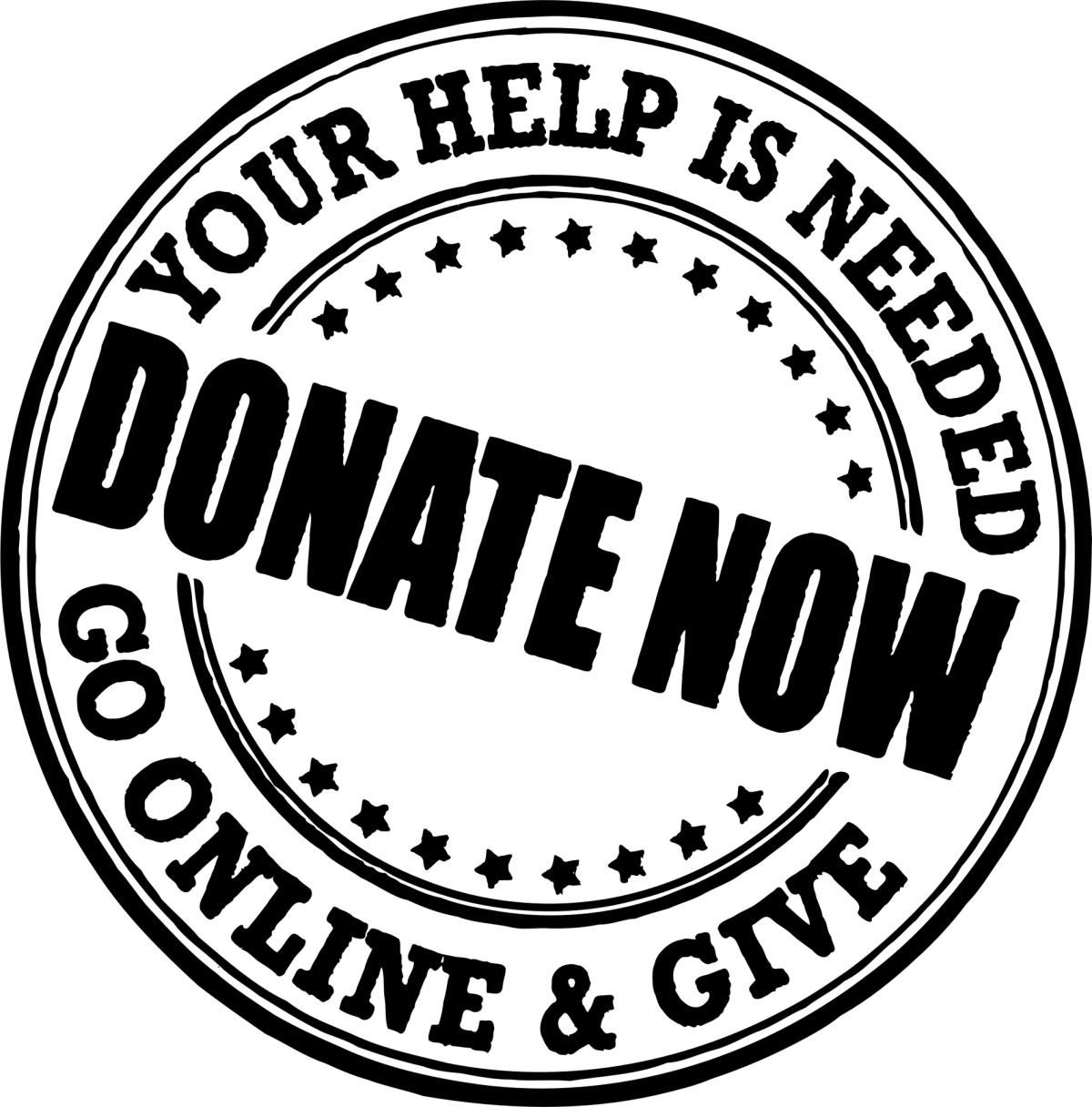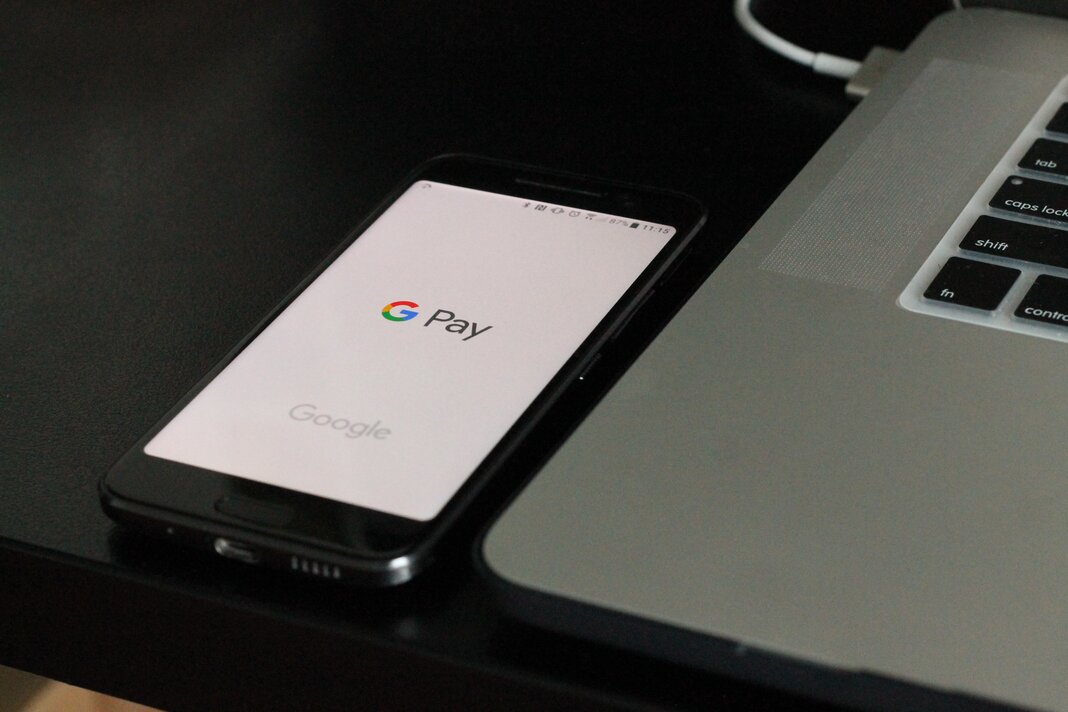Bringing money into your eCommerce business is one thing—knowing how to do so involves selecting a payment gateway that best suits your customers’ needs. To achieve a completed checkout, you want to create a hosted payment page that effectively streamlines the process. If you’re hosting your eCommerce shop on WordPress, familiarize yourself with the process of accepting payments on this popular network.
Who is Involved in Processing Online Payments?
When processing online payments, the three parties involved are:
- The merchant, who accepts credit card payments through an acquirer, who deposits them into a payment processor.
- The customer, who initiates the payment using a credit or debit card.
- The technology, which includes a payment processor and gateway.
WordPress Payment Processors Vs. WordPress Payment Gateways
Though seemingly identical, payment processors and gateways are different in that:
- Processors are intermediaries who handle transactions in bulk, managing risks between credit card companies and your business, collecting financial data, and transferring funds.
- Gateways are third-party tools that evaluate and process customer payments. They must be Payment Card Industry Data Security Standard compliant and can shoulder direct or indirect payments.
Some all-in-one providers will offer both processing and gateway services, which may occasionally eliminate the need for a merchant account.
Choosing the Appropriate Processing Solution
Selecting a gateway isn’t as simple as looking at a comparison table. How you accept payments will depend on what you sell and who you sell to. Before selecting a payment gateway, consider the following.
1. What Payment Options Do You Accept?
Most online businesses will accept debit and credit card payments, of which debit transactions adhere to smaller fees. To process credit card purchases, some retailers may require at least a $10 buy to shoulder higher fees. However, some consumers prefer to use Apple, Android Pay, and Venmo to shop online, which is something for your business to consider. If you offer subscriptions, ensure that your processor can support this need.
2. Who Do You Sell To?
If you sell your products internationally, you’ll have to work with a processor that can support various currencies and languages. However, not all processors will be compatible with your specific bank.
3. What Fees Can You Shoulder?
Parties that handle transactions will likely receive a cut of the total amount processed. Credit and debit cards will usually incur an interchange fee, assessment fee, and merchant fee that will depend on your merchant bank or credit card association. If customers file disputes, you’ll also need to pay for a chargeback, which can vary according to your processor.
4. Other Considerations
When dealing with sensitive information, you’ll want to ensure customers that they can consult with 24/7 support regarding their purchase. To cater to even more potential customers, use a mobile-compatible platform. On your end of the spectrum, consider the fees you can comfortably afford and whether they offer the necessary features that can deliver your payments on time.
Stripe as a Payment Processor
Of the WordPress payment processors that fit the bill, Stripe is quickly rising to in-demand status. With Stripe checkout, you can zero in on security and anti-fraud measures. Because transactions are handled on-site, you gain more control over the checkout process.
As compared to PayPal, Stripe boasts lower transaction fees and transfers the money to your bank in just 2 days. With it, you can also personalize your checkout page and support mobile and desktop transactions that accommodate Apple Pay, Amazon Pay, and Venmo.
Conclusion
One of the most overlooked aspects of setting up your eCommerce website, payment processing can ultimately affect your bottom line. When selecting a provider, consider a system that is seamless, inclusive, and secure.
To receive your payment in minutes, sign up for our up-and-coming payment page builder. At Payment Page, you can expect beautifully designed layouts that are intuitive and clearly display your business information.