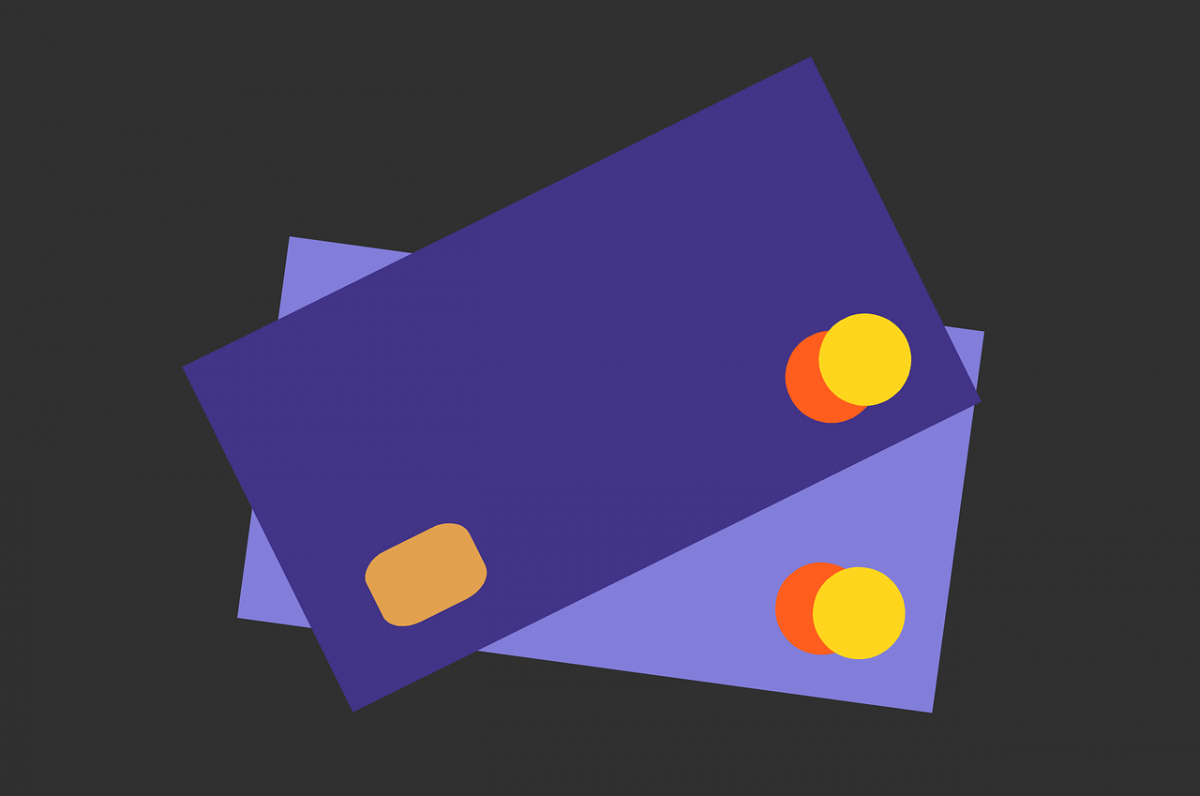Przelewy24, also known as P24, is a payment method hailing from Poland. It’s regarded as one of the most preferred payment methods in the country, as it is tasked to facilitate transactions and fund transfers between 165 major Polish banks and businesses. Polish regard the payment method highly, especially since it allows them to pay for online transactions using direct online transfers from their bank accounts.
The platform is also highly secure, as it ensures a 3D customer-authenticated payment completion. Payment confirmation is also immediate and should any issues arise, refunds and partial refunds are readily available for customers. Seeing as the Polish prefer P24 as their preferred method of payment, reaching this target market requires you to adopt Przelewy24 on your business platform.
The question now stands: how do you do it? This guide seeks to help you understand exactly just that. Through Stripe, you’ll be able to offer P24 as online payment, further winning the engagement of prospective Polish customers. Here’s how:
How will it work for my business and potential Polish customers?
Step 1: Your customers will be directed to your checkout—Stripe will then enable them to select Przelewy24 as their preferred method of payment.
Step 2: To pay with P24, they will then be led to another secure online environment. Here, they will be asked to authenticate their payment by logging into their respective banks. Account credentials will be inputted, to be then secured through the 3D authentication method.
Step 3: Once the customer’s details are verified, they will receive a confirmation of the payment being successfully completed. Funds will then be transferred to your business, and the rest of the buying process will ensue.
Note: Depending on your website’s structure, your customer can either be redirected back to the checkout site for confirmation. Refunds will also depend on your platform, as Stripe and Przelewy24 only serve as third-party payment gateways. Reversing funds fall entirely on the customer and business involved.
Are dispute payments common? What are the risks involved?
Given Przelewy24’s nature, fraud and unauthorized payments are rare. Customers are required to authenticate their details upon payment, which is directly linked to their personal bank accounts. Due to this, cases of disputes rarely ever happen, but should the issue arise, a chargeback will ensue, to be withdrawn directly from your Stripe account.
What else should I know about Przelewy24?
Przelewy24 operates under a time out method, meaning that shoppers are only given 15 minutes to complete their transactions. This is counted from the moment they enter the P24 payment page, including the choice of bank and re-direction to the said bank.
Users are also given the chance to pursue an offline payment transaction, however, but will also be strictly under the 15-minute grace period. With that being said, merchants are advised to let their shoppers know accordingly—payments must be done immediately, or else they risk causing problems upon missing the time-out process.
Enlist the Help of A Hosted Payment Page
Business owners in the modern world face a big problem—with such a competitive marketplace, ensuring that customers choose their brand can be difficult to accomplish. By choosing diverse payment options, however, you’re able to convince your customers to do more business with you.
Such is the case with Przelewy24—as the leading payment method in Poland, you now open doors of opportunity to further your business reach. All it takes is the help of Stripe and a hosted payment page, and you’re all set!
If you wish to discover more payment options, work with Payment Page! We’re a payment page builder integrated with Stripe, making it easier for business owners like you to diversify their business operations. Through our special WordPress plugin, you’ll be able to witness secure and reliable options, best fit for a growing business!
Accept payments from all over the world with us—reach out to us for more information!